
With the AWS Migration Hub, we can discover applications and servers, create server profiles, monitor performance utilization and network connections to plan migrations to the cloud, use Amazon EC2 instance recommendations and cost estimates, and track the status of each migration.
In the AWS Migration Hub service, there are four main steps:
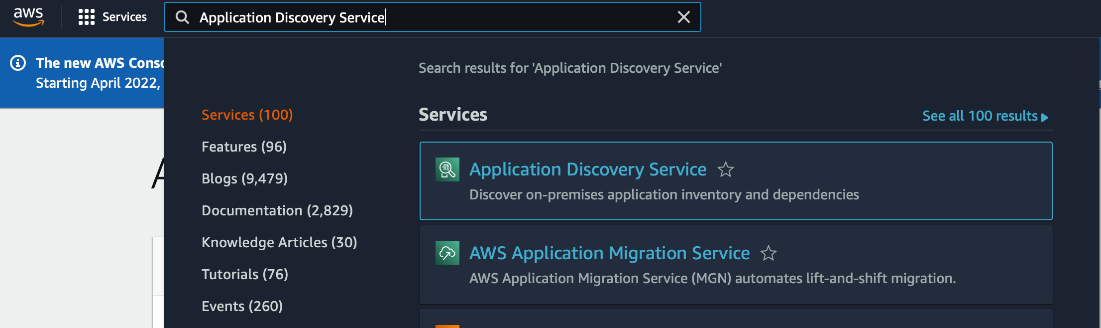
We can choose to start with a server discovery or an application migration.
If we go to the Dashboard, it shows the migration project status.
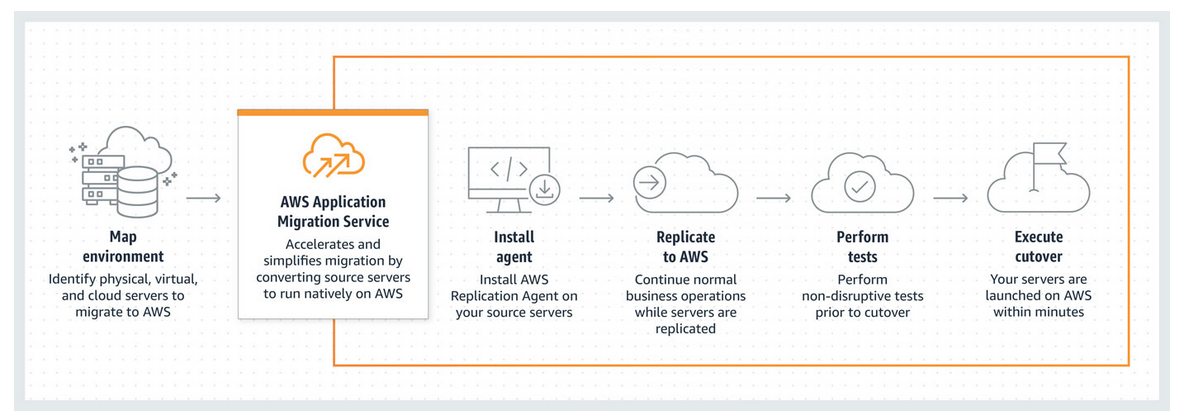
The Dashboard shows information such as the migration status and how the migration hub can help us manage them.
The Discover phase shows all the servers and apps discovered so far and the status of the agents running on the servers.
Discovery Tools
Import. We can do an import to upload data about servers, a group of servers, and apps.
AWS Discovery Connector. It is an agentless service to be plugged into a VMware vCenter.
AWS Discovery Agent. We can install it on a VM or Physical server, either Windows or Linux.
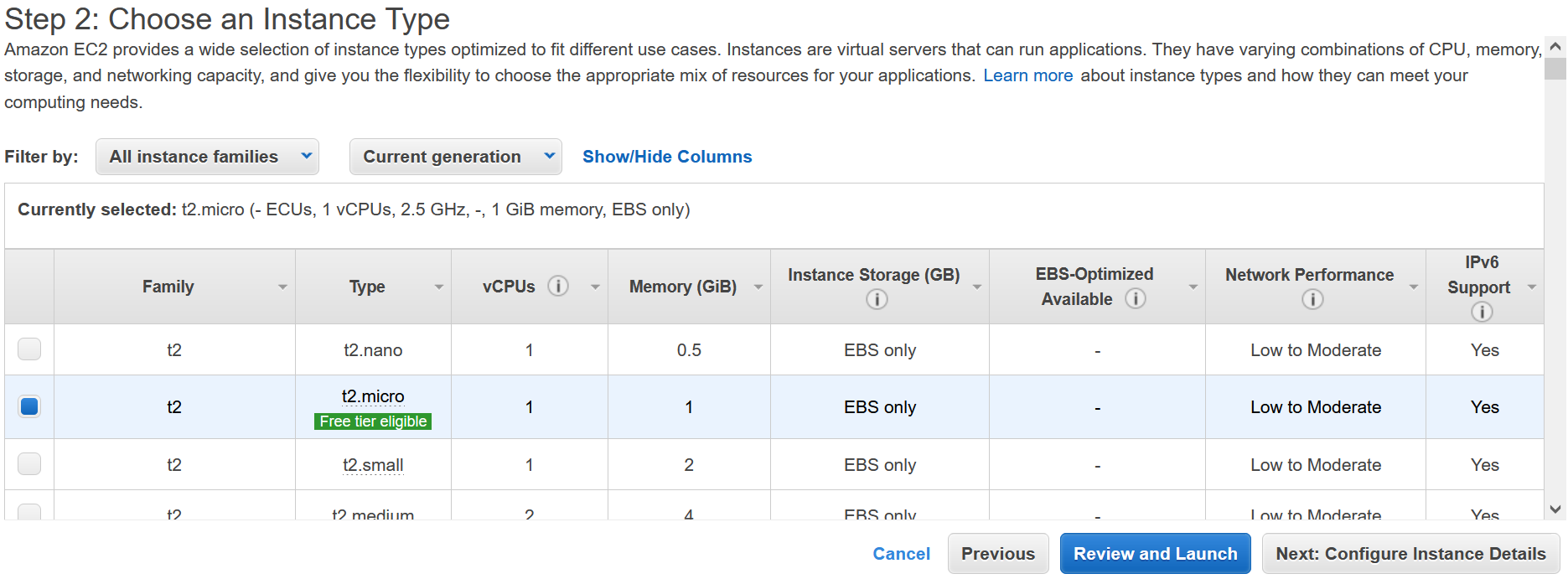
After we use these tools, they appear on the Servers section of the Dashboard. We can sort them or enter them into any of the server´s entries to view details of the discovery.
We can group them as a new application, select the servers to be grouped as an application, provide names and save settings.
Then, we go to the Applications section to track the servers as a single application. We can change the Status of the Applications if we like.
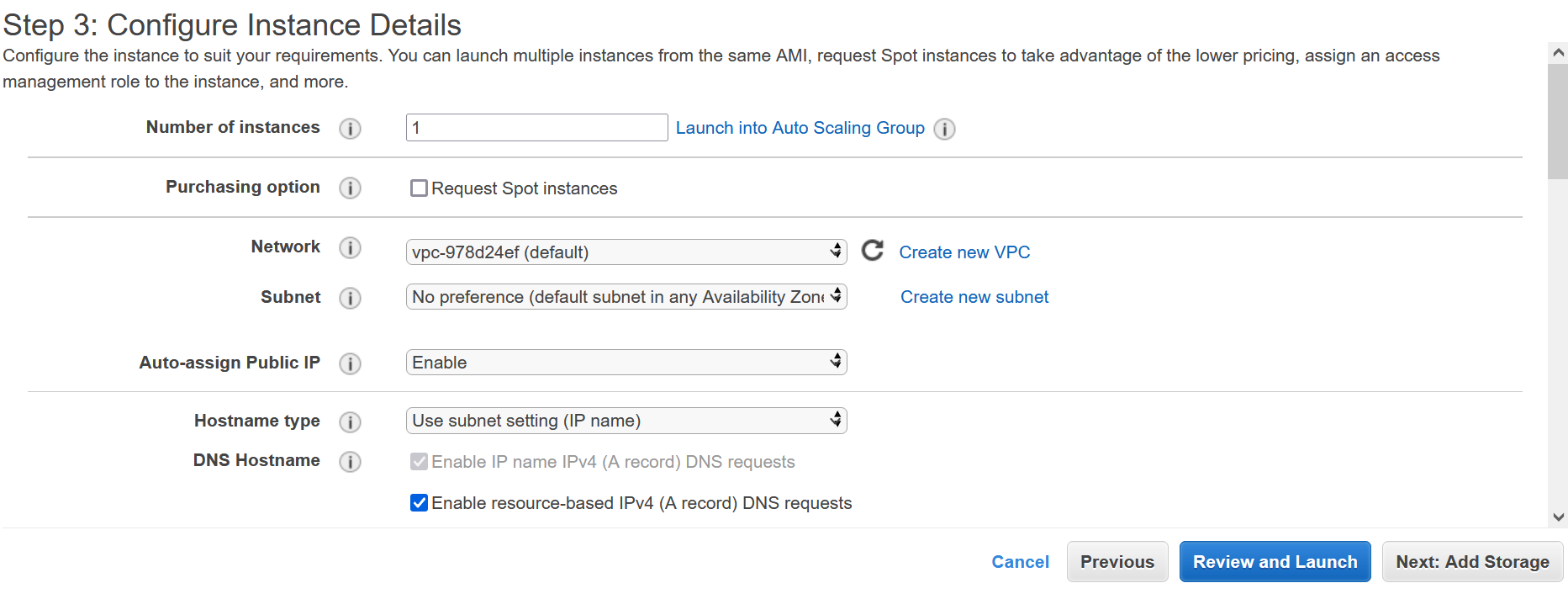
Data Connectors. Here we view and manage the status and health of agents and connectors deployed to a VMware vCenter to discover VMs
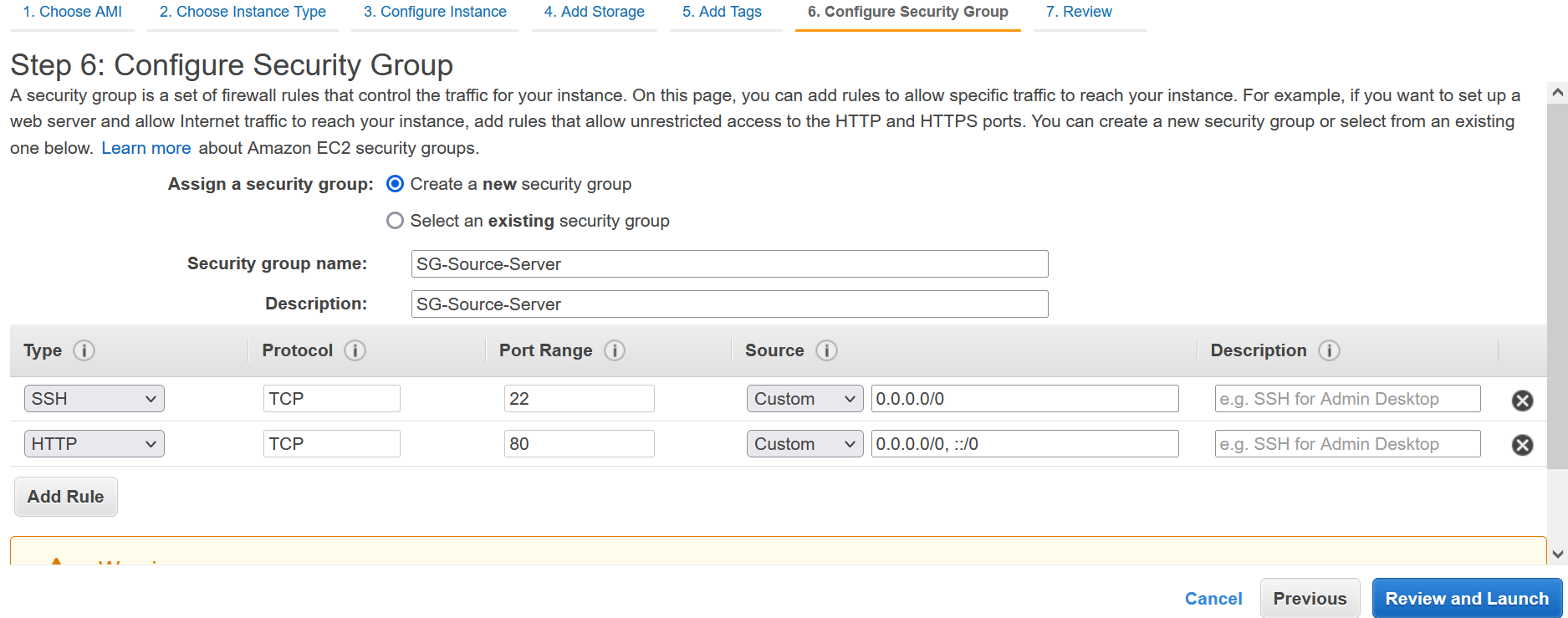
Agents. It shows the status of agents installed on Servers or VMs, their collection status, and health. It is possible to start/stop the data collection process of the agents.
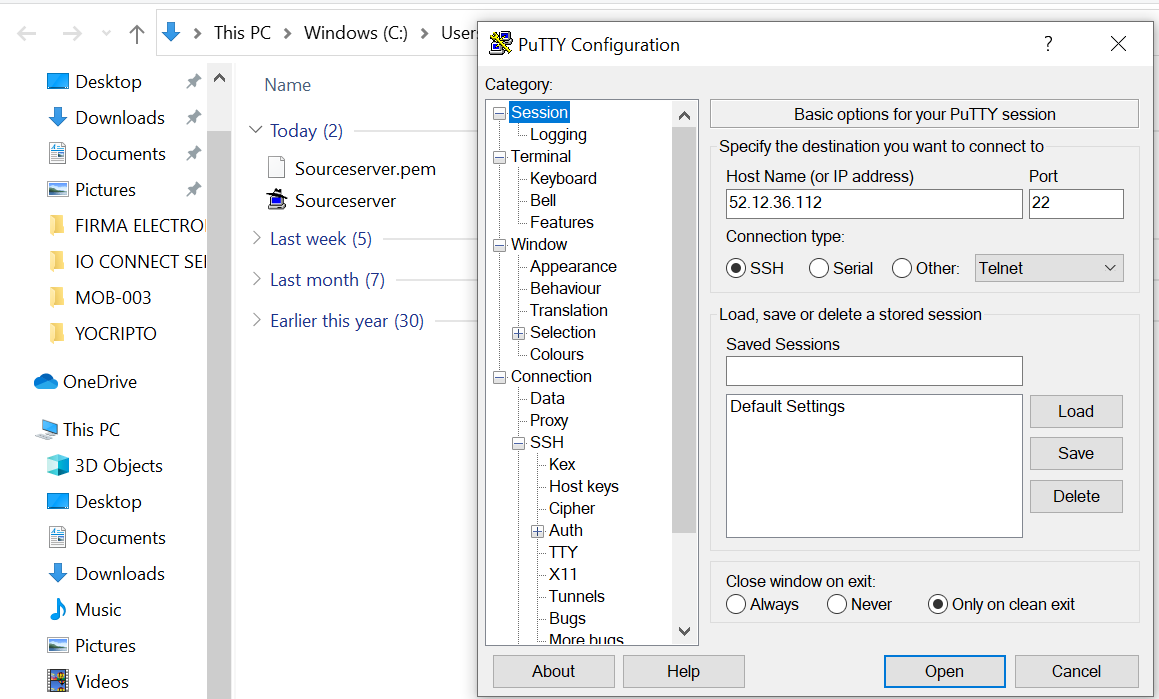
Data collected during discovery is accessible in the migration hub and on the AWS account. Still, it is also possible to store it on an S3 bucket where we can analyze it through Amazon Athena. This interactive query service makes it easy to analyze data in Amazon S3 using standard SQL. Amazon Athena is serverless.
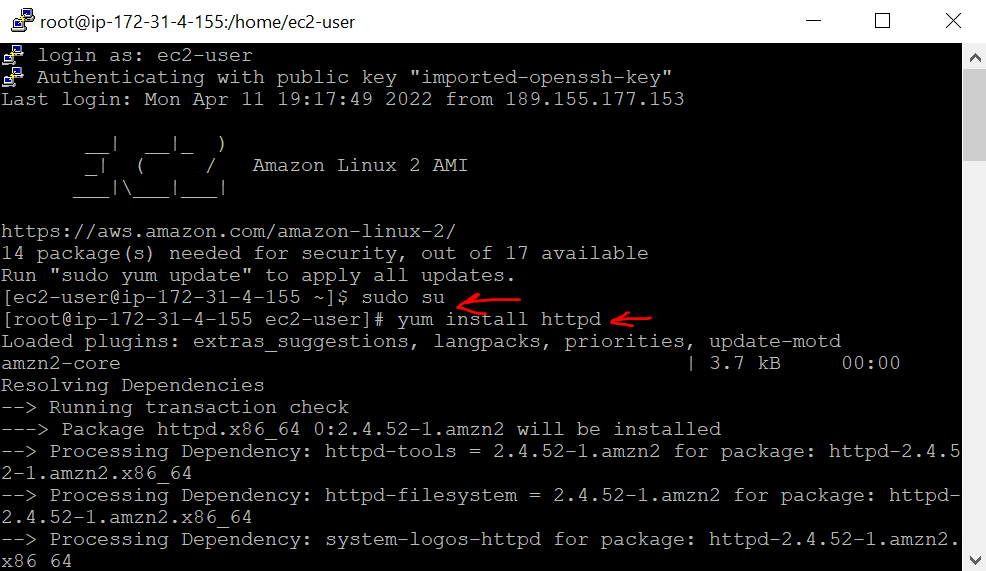
Here we use the instance recommendations tool to right size serves. We can choose CPU / RAM to find a match.
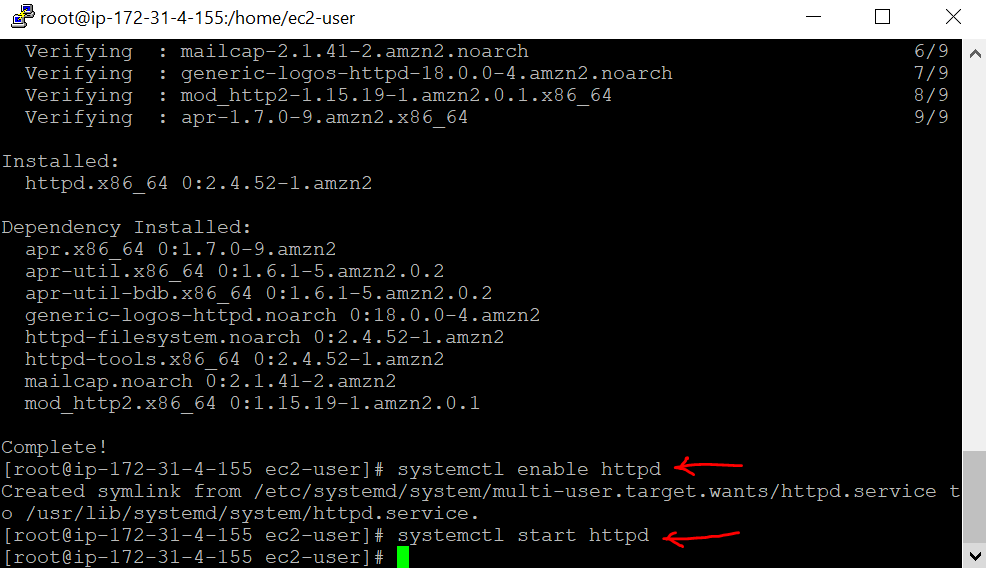
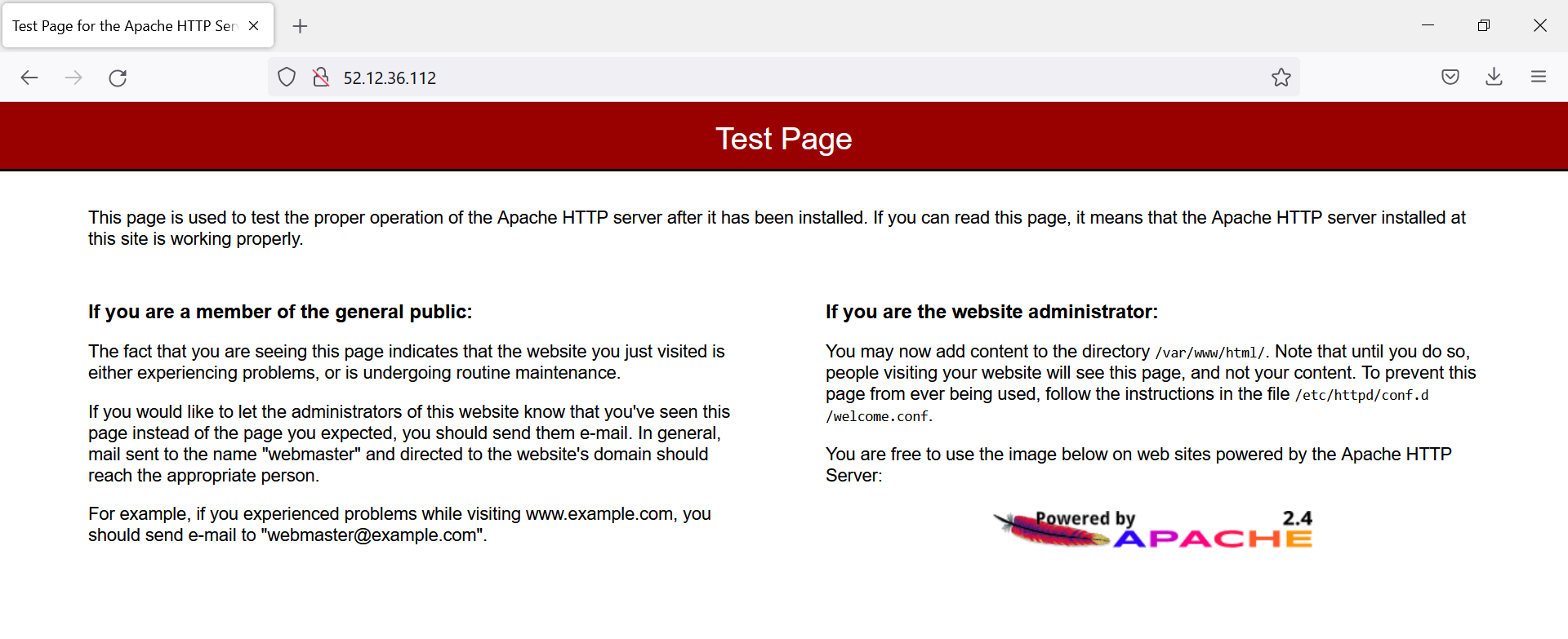
We can also choose Region, Tenancy, and Pricing model.
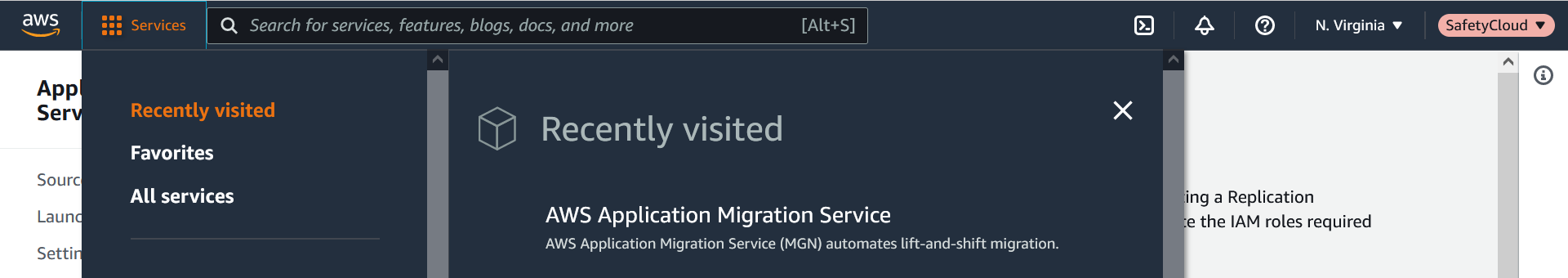
We can exclude EC2 types, so they are not included in recommendations.
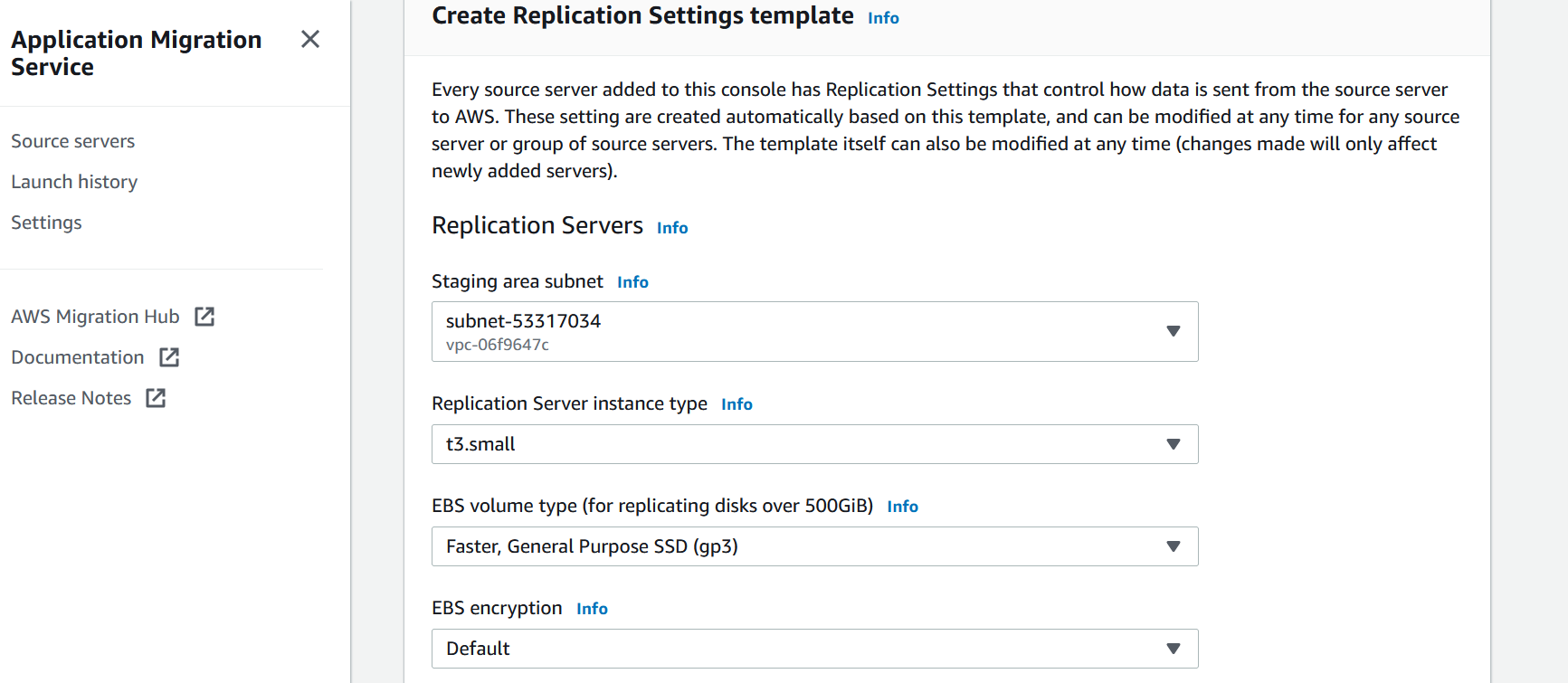
After this, we export recommendations, and they will be ready to download as a spreadsheet.
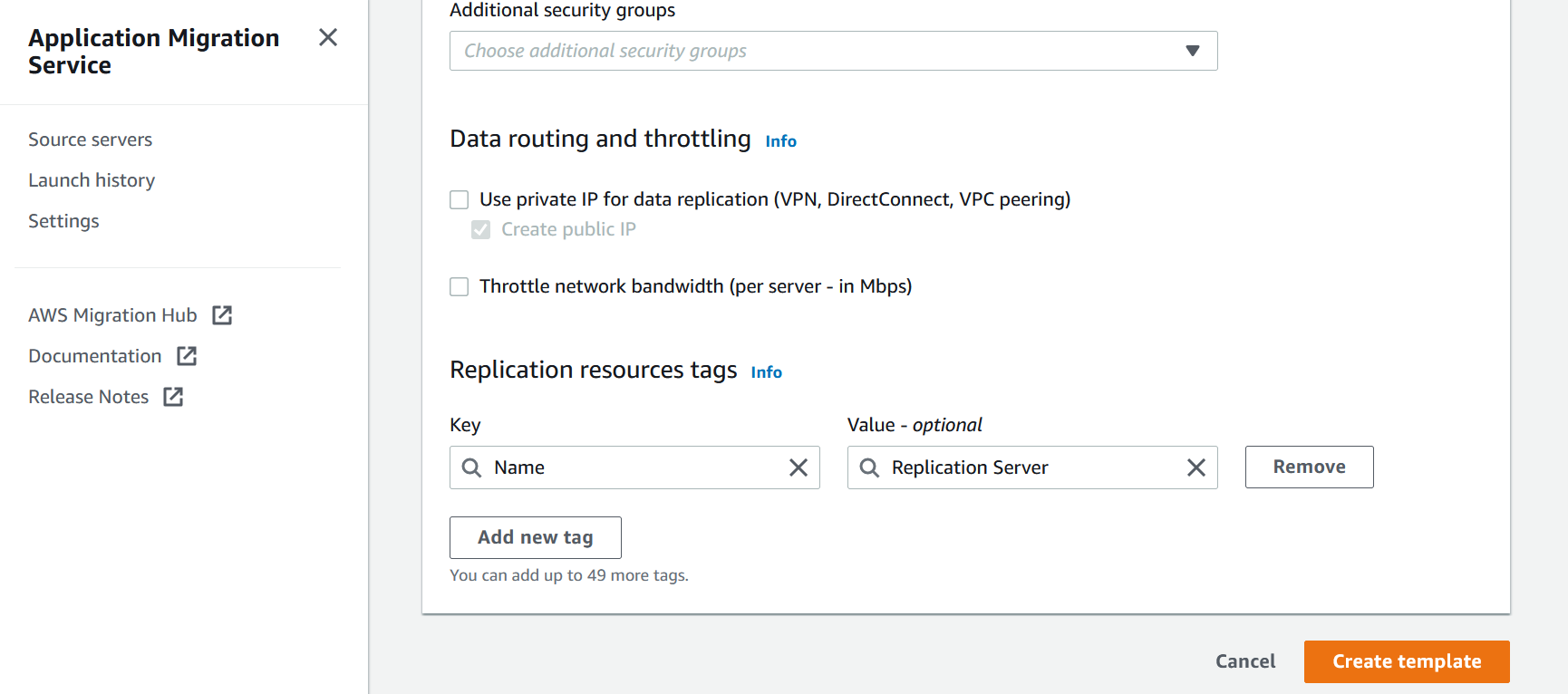
Migration Hub Strategy Recommendations helps us plan migration and modernization initiatives by offering migration and modernization strategy recommendations for viable transformation paths for the applications.
Strategy Recommendations analyze the server inventory, runtime environment, source code, and database analysis optionally.
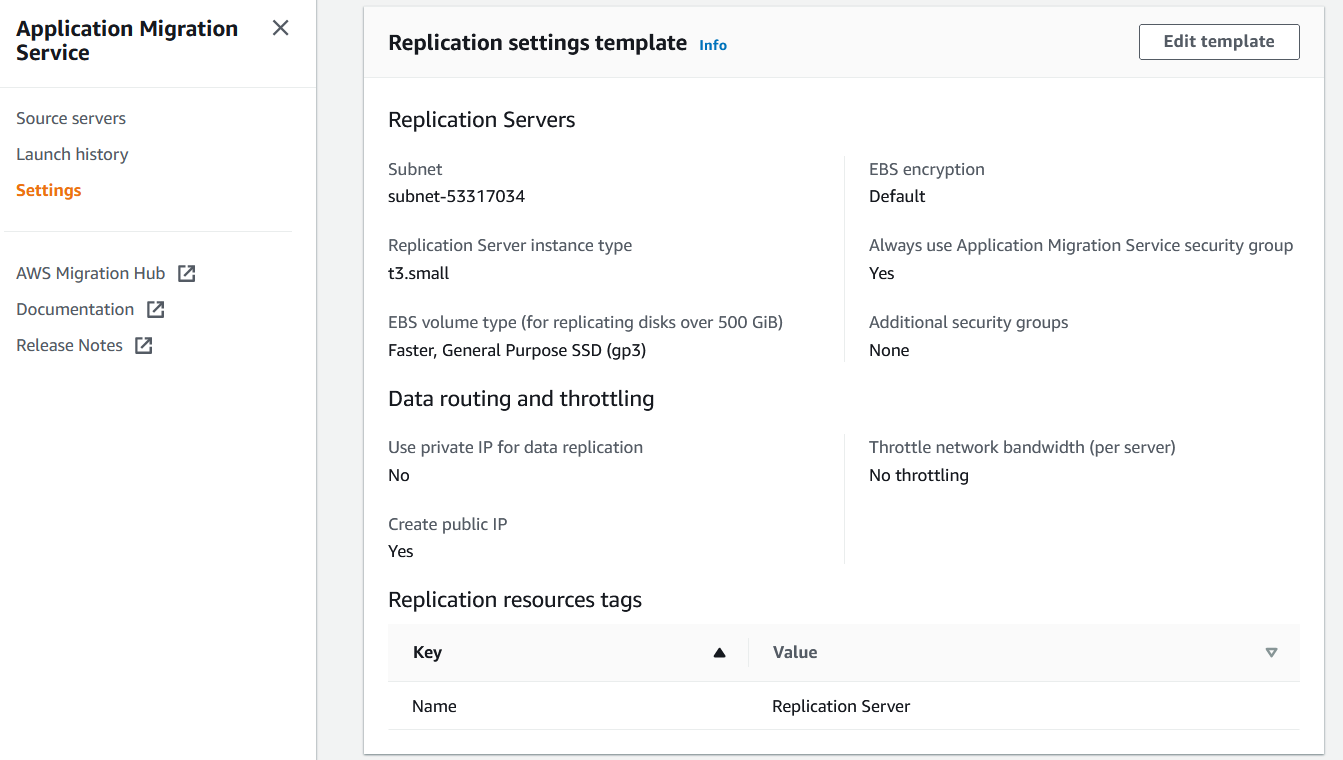
We start by getting information from a data collector. Once we get the information, we apply it to get recommendations. We can reanalyze data to update recommendations based on new data.
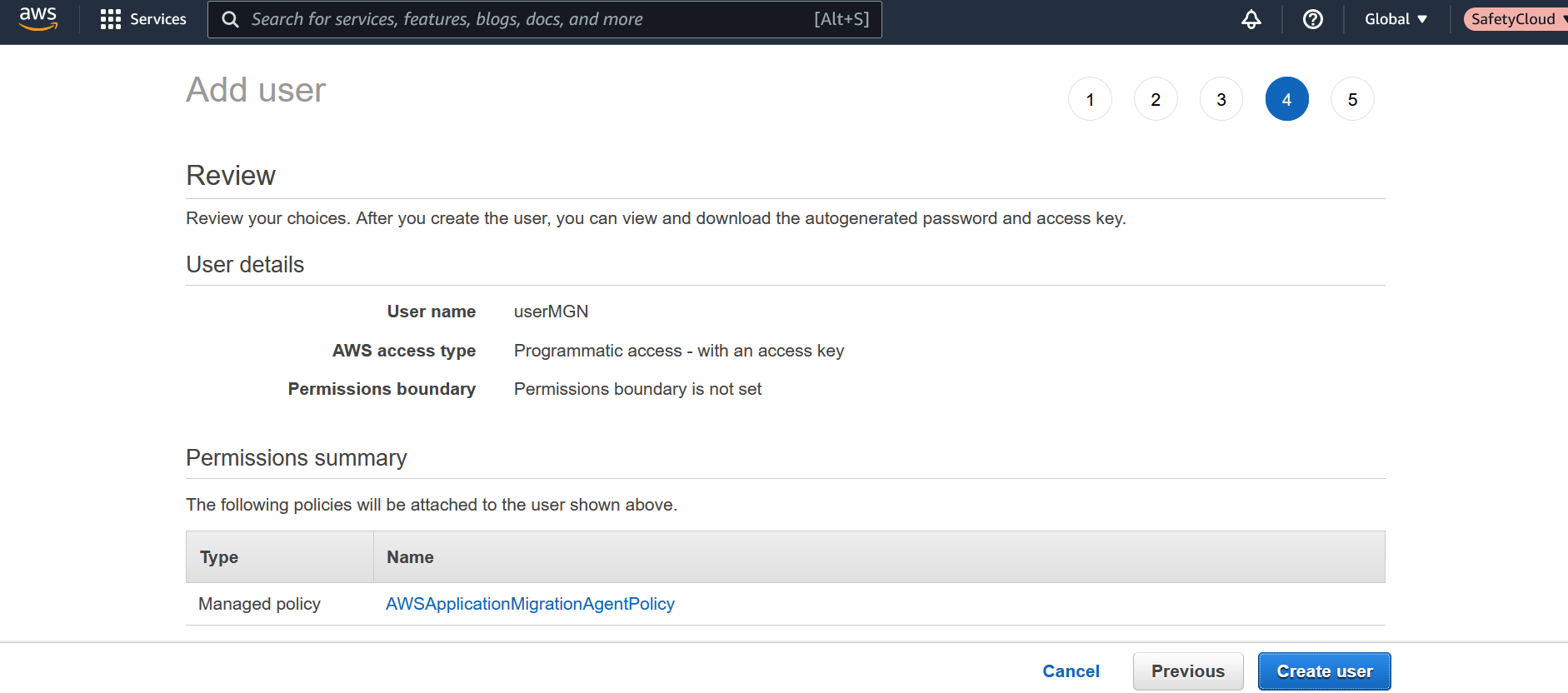
Data Sources. We can set up one or more application data collectors and application imports, identify running processes on servers, perform source code analysis and analyze databases.
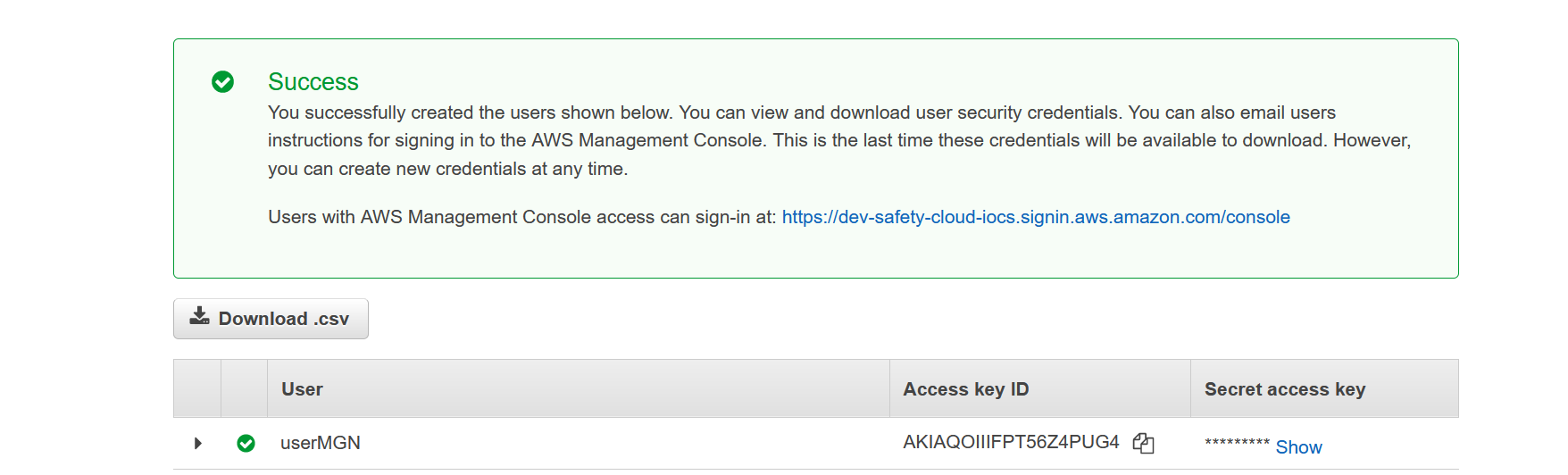
Here we perform the migration. It shows the status of the apps we were getting information from, which could be migrated.
Applications. Here we update/change the status of applications migrations into Not Started, In-Progress, and Completed.
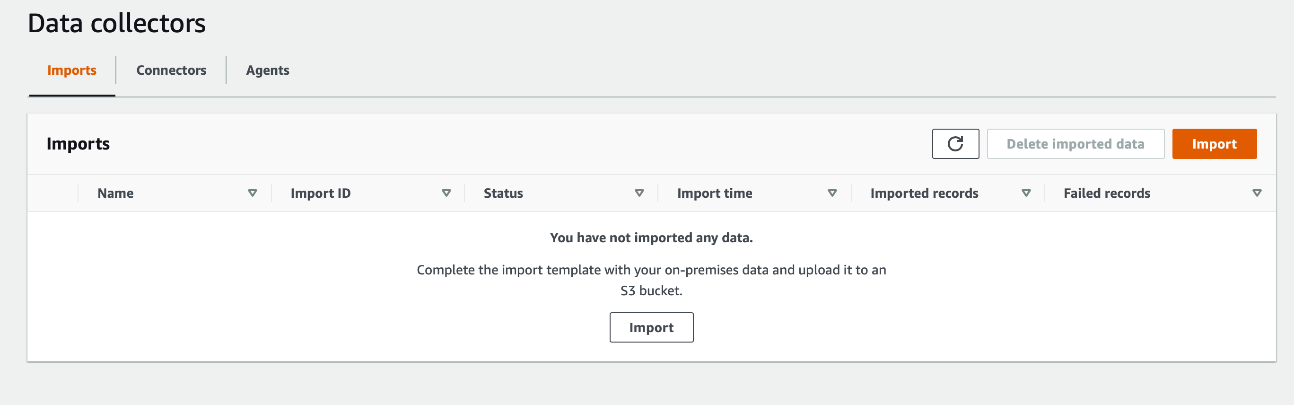
Updates. Migration updates show status updates from all the supported migration tools. This way, we can track all of them from a single pane.
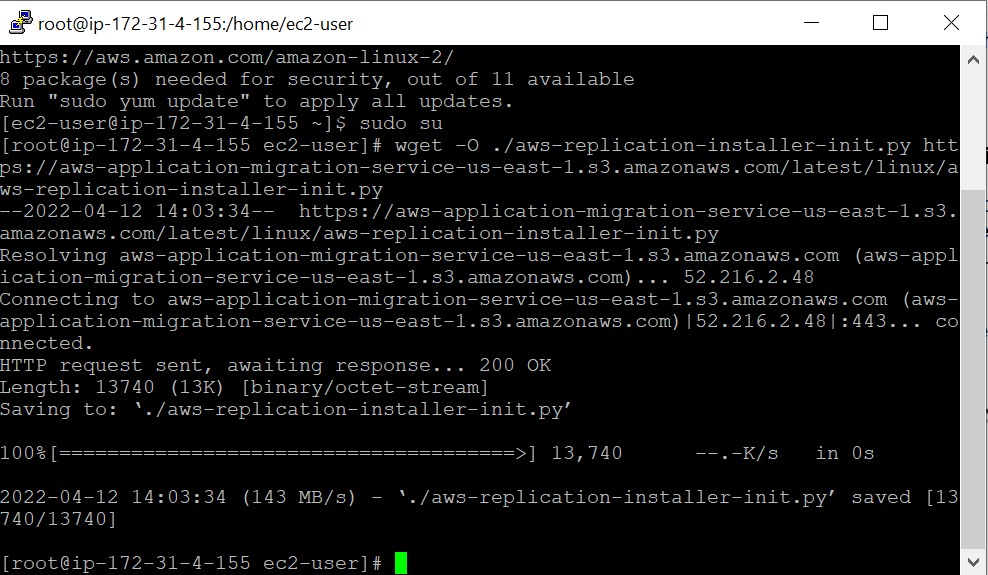
If we go to tools, we see AWS Server Migration Service, Application Migration Service, and Database Migration Service to help easily migrate only databases.
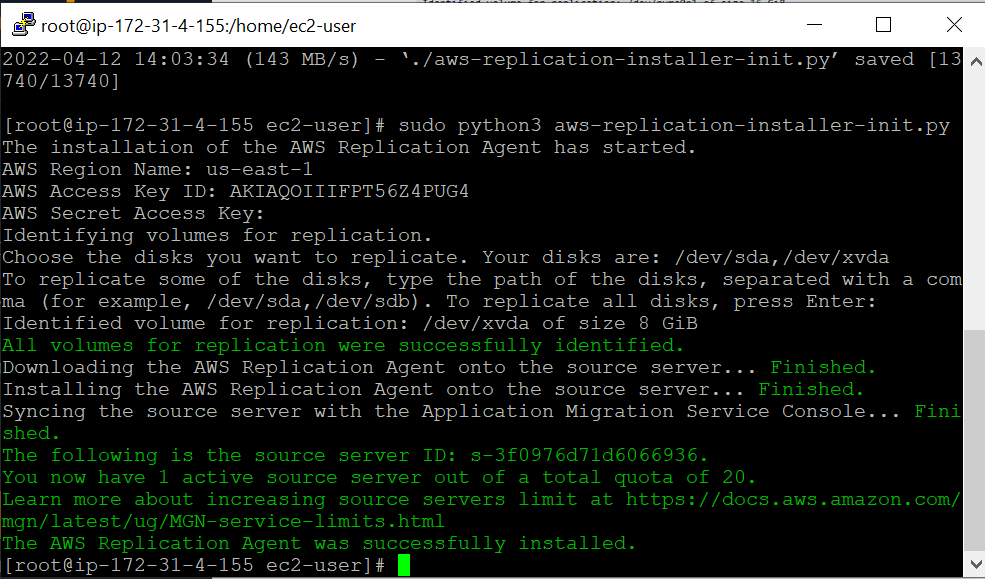
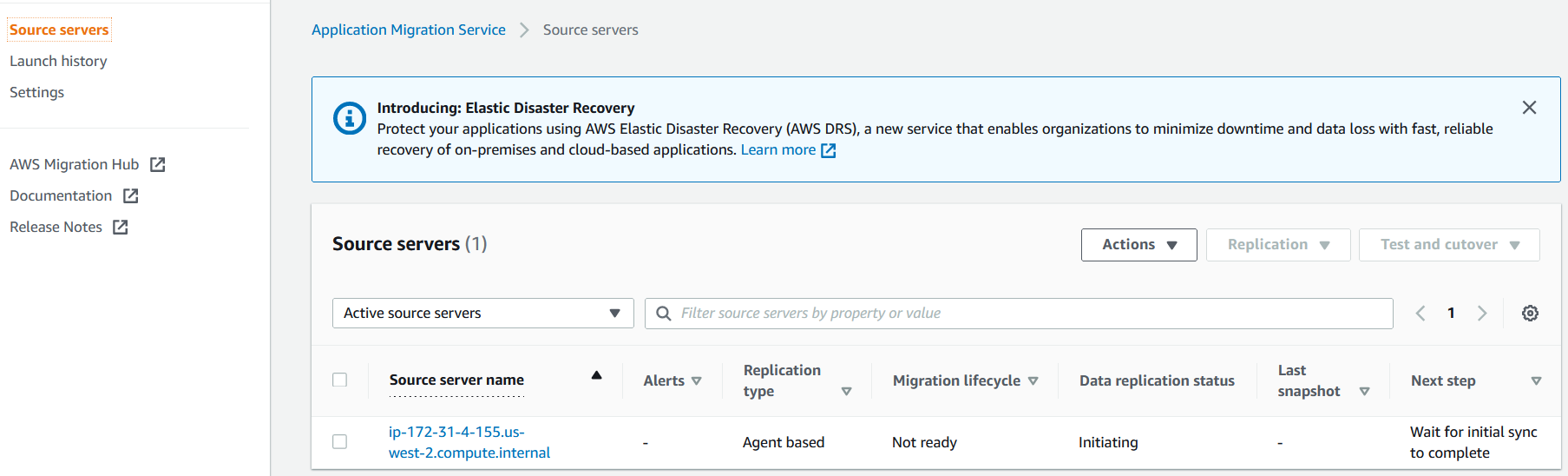
This article shows how to perform an analysis for an application, server, or database migration utilizing AWS Migration Hub. Here, the access tools to build a business case, plan a migration, track migrations, refactor applications, and modernize mainframe applications on AWS can all be found in one single place.